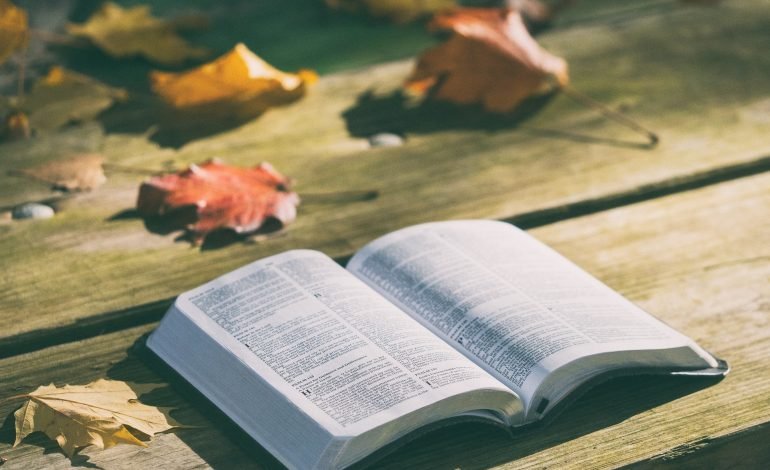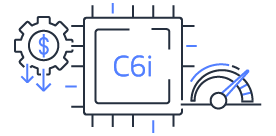The 5 best Texting Apps in 2023

In 2023, choosing the best texting app will be crucial for maintaining contact with friends, family, and coworkers in the ever-evolving world of communication. With so many choices, it is important to pick the ones offering cutting-edge features for a wholly immersive experience and flawless messaging.
These apps are changing communication in the digital age with revolutionary multimedia sharing, collaboration options, and secure end-to-end encryption. Let’s delve into the top five texting apps for 2023, enabling you to make wise decisions on your messaging requirements.
1. WhatsApp
Most of the world’s free mobile texting is ruled by WhatsApp. This application was introduced in 2009 to replace SMS with data-based messaging and was purchased by Facebook in 2014. The software is a fully functional messaging platform that offers text discussions, images, brief videos, voice messages, and audio and video calls. Despite being the most widely used messaging app on the planet and being owned by Facebook parent firm Meta, WhatsApp has introduced end-to-end encryption for all conversations. All of your conversations are completely encrypted including file transfers. Even after delivery, WhatsApp’s servers delete encrypted messages.
WhatsApp has a significant change that allows you to sign in on several devices. However, only one must be active to use the web app and desktop versions for Windows and Mac. With WhatsApp, you can set up automated push alerts, use chatbots to respond to frequently asked customer questions, or personally address inquiries to create a personalized purchasing experience. Additionally, it allows you to share your GPS location, and an integrated map will enable you to see the other person’s location without leaving the app. Even better, you can post a status update for all of your contacts to see rather than contacting each one separately.
2. Viber
With millions of users worldwide, Viber is another excellent universal texting software. The basic chatting features are the same, although it is slightly more chaotic than WhatsApp. Talk to people one-on-one or start a group chat with up to 250 people to share quick audio and video communications without needing to place a call. It is ideal when you are either too busy to talk or too lazy to type. Sending a video message for a more intimate touch is just as simple with Viber. GIFs and stickers are also integrated into your chats when you are at a loss for words.
End-to-end encryption is a standard feature in all one-on-one and group chats on Viber. There is a feature called Viber Out that enables you to call any mobile or landline number worldwide, in addition to the capacity to make free voice and video calls to other Viber users. Also, Viber has a well-known feature called Communities, which enables administrators to successfully oversee group chats with unlimited participants and strong administrative restrictions. Along with seamless 24/7 service provided via chatbot integration, these features include advertising opportunities, customized stickers, targeted messaging, and promotional incentives to interact with Viber users.
3. Telegram
Telegram is one of the first messaging apps to prioritize security, which uses a slightly different method of encryption to save your conversations on its servers. Voice and video calling, text messaging, photo and video sharing, and file transfers between Telegram users are just a few of Telegram’s many functions. You may also make channels with unlimited subscribers or group chats with an impressive limit of 200,000 participants. End-to-end encryption is offered by Telegram with its Secret Chats feature. You can set self-destruct durations for any sensitive text messages you send, guaranteeing they disappear after serving their function in the case of text messages. Importantly, unlike regular talks, these private chats are not saved in the cloud.
Telegram also offers an open API that allows users to create their own unapproved applications that can communicate with the service. This approach has resulted in developing projects like Unigram, a third-party client customized for Windows 10, and a Linux command-line Telegram alternative. Telegram just unveiled Telegram Premium, a membership service that removes the insignificant, unobtrusive commercials and improves limitations on features like file uploads and the ability to join more groups.
4. Chomp SMS
Chomp SMS is a great choice if you seek more than the Android texting app offers. Customizability and the app’s minimal battery usage demands stand out among the capabilities supplied by this feature-rich app. The user interface of this software is incredibly user-friendly and attractive. The user can alter the way that alerts look and their colors and iconography. You get to choose the app’s visual style.
In addition, Chomp SMS provides users with advanced privacy options, group chat setting options, quick reply functionality, and many more features that may not be present in other text messaging apps. Chomp is accessible for no cost download. On the other hand, you will generally have to pay for an app if you want one without advertisements.
5. Google Messages
The official platform for text and RCS messaging is Google’s Messages app. Android users may easily get it from Google Play even though it comes pre-installed on other devices and Google’s Pixel brand of smartphones. By allowing users to send text messages from their PCs or practically any device with a web browser, the Google Messages app expands the capability of its existing features.
The application has many features, including spam protection, search functionality, basic customization choices, etc. You can also use group messaging, emoticons, GIFs, stickers, videos, and audio messages to express yourself. You can use Google Assistant to help you with tasks directly from within the app. Google continuously updates the program with new features and improvements to ensure it continues advancing. Recent improvements include the ability to mark significant discussions, AI-driven message organizing, and automatic OTP erasure.
Final thoughts
Texting app development made significant advances, giving consumers various options to fit their communication tastes. These top five texting apps have elevated privacy, multimedia sharing, and collaboration standards, making messaging more adaptable and secure than ever. In the constantly changing digital environment, these top applications will help you stay connected, express yourself, and take advantage of the convenience.