Netflix Download Limit: What Is It and How You Can Get Around It?

In the Indian market, Netflix has grown significantly in popularity, becoming a daily companion for many people who rely on it for entertainment during downtime. It is especially helpful when dealing with constrained data plans on mobile devices or expensive Wi-Fi prices in some places. Also, it is a great gift for people to download and play movies and shows offline.
However, there are some limitations to Netflix’s download feature that you may be familiar with if you use it frequently. If you routinely download movies or TV episodes, you may know about Netflix’s download restrictions. Here you can see what the Netflix download limit is and the ways to fix it:
What is the Netflix Download Limit?
The Netflix download limit comprises a series of regulations to safeguard intellectual property rights and preserve copyrights. In recent times, Netflix has invested substantially in creating its original content, amassing an impressive collection of movies, documentaries, and TV series. However, alongside its original productions, Netflix also offers content from external creators. Consequently, the annual download limit on Netflix is contingent upon the rights holders, and it differs for each piece of content.
What are the Main Netflix Download Limits?
1. The Device Limit
Netflix allows users to download content on iOS 9.0 or later devices, Android 4.4.2 or later, and Windows 10 or later. This feature enables offline viewing, ideal for users with limited internet access or while traveling.
However, downloading is not supported for those with Windows 7, 8, or Mac computers. Instead, they must access Netflix by visiting its official website using a compatible web browser.
This access limitation highlights the importance of staying updated with device software to enjoy Netflix’s full range of features. In contrast, older operating systems may still enjoy streaming content through web browsers.
2. Too Many devices
The number of devices that can download movies depends on your Netflix subscription level. Four different Netflix subscription packages are available: Basic with Ads, Basic, Standard, and Premium.
A single device may only stream videos at a maximum resolution of 720p under the Basic with Ads plan and content downloads are not supported.
The Premium subscription enhances the experience by enabling simultaneous HD or even 4K Ultra HD video streaming over four screens, while the Standard plan extends this to two screens.
3. Too Many Downloads
A single device is only permitted to save a maximum of 100 downloaded videos, according to Netflix policies. If you download more videos than this, an error notice will warn you that you have too many videos on your device.
You have two options to keep downloading more titles. To stay within the 100-video restriction, you can clear up space by uninstalling previously downloaded videos.
Alternatively, if you need additional storage space, consider upgrading your Netflix subscription plan, which frequently offers higher download limits so you can access a wider variety of videos on your device.
4. Deadline to watch the downloaded videos
Netflix downloaded videos have a limited viewing window and are not always available. Each video has a time limit before it stops playing.
You can check how much time is left to watch videos that have an expiration date within the next seven days by going to the Download tab in the Netflix app. Within 48 hours of their initial playback, certain videos could become inactive.
You have the choice to extend the download of a video after it has ended. It is crucial to remember that some videos have download limits that limit the number of times you can download them. Additionally, downloading a title is no longer possible if it is taken off of Netflix.
How to Get Around Netflix Limit
If you frequently save many Netflix movies or TV series, you may have some download limit-related problems. These errors indicate a restriction on additional content downloads when they happen. Here, see the ways to get around Netflix limit:
1. Get a Better Subscription
An alternative if you frequently run over the Netflix download limit is to upgrade your subscription. Like the Premium plan, plans with a premium tier often offer more simultaneous downloads and access to higher video quality settings.
This is especially useful in houses with several users and devices because it guarantees that everyone may access their preferred content without download limitations.
Higher-tier plans are a sensible option for people looking for an improved Netflix experience with many offline viewing options because they offer greater convenience and flexibility.
2. Manage your downloads
To optimize your Netflix downloads, you must manage your content well. It is crucial to regularly evaluate your library and remove titles you have already seen or don’t need.
You make valuable storage space available for brand-new downloads by doing this step. When preparing for lengthy vacations or when you want to ensure quick access to your chosen content, this approach is very beneficial.
By keeping track of your offline library, you can keep your device organized, make a place for new shows, and keep a carefully chosen collection of movies and TV shows that suit your current tastes.
3. Use Multiple Devices
It is critical to remember that the Netflix download limit is per-device specific. You can split up your downloads among your devices if you have multiple ones.
For instance, if numerous family members share a single Netflix account, each person can download their chosen titles on their unique devices.
This tactic improves the flexibility and comfort of the Netflix service for families with many devices by enabling a more customized offline viewing experience. It also ensures that each user may enjoy their preferred material without exceeding the download cap.
4. Keep your app updated
Ensure your device’s Netflix app is running the most recent version. Improvements to download management are routinely included in regular updates, creating a smoother user experience.
Maintaining the most recent app version ensures you access the fastest and most reliable download options. It allow you to get the most out of your Netflix offline viewing.
Capping words
You can get the most out of your Netflix subscription by knowing how it functions and using techniques to optimize your download. This will make sure that your preferred movies and TV series are always available, even while you are offline. For the most recent details on download restrictions and offline viewing, visiting the official Netflix website or app is a good idea.


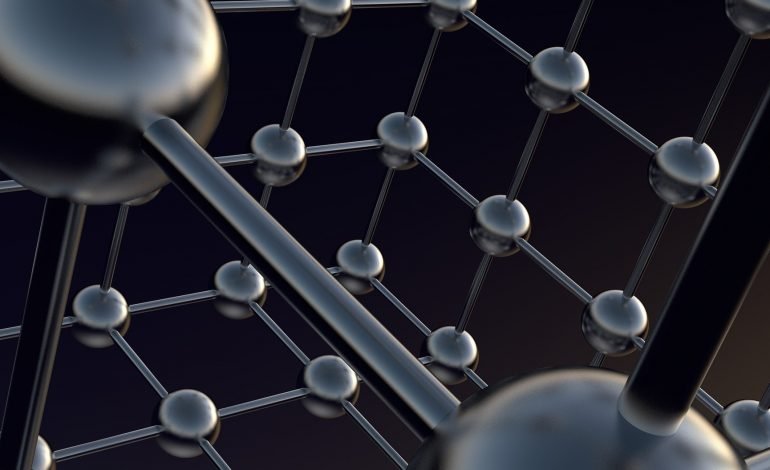






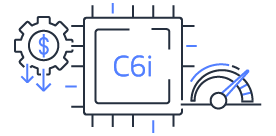


2 Comments
Nice content.
Thank you for your kind words. Be connected with our website to get more interesting content.