Curved vs. Flat Monitors: What Are the Benefits of Curved Monitors?

By surrounding your field of vision and eliminating curvature at the corners, curved monitors offer a more engaging visual experience. They provide reduced glare and improved depth perception.
On the other hand, flat monitors are simpler and frequently less expensive. They provide a greater variety of alternatives and are appropriate for everyday use.
A curved display could appeal if gaming and immersive images are important to you. A flat monitor is a sensible option for daily work and cost considerations.
These are the typical differences between curves and flat monitors. In this post, you will learn the benefits of curved monitors.
The Ultimate Benefits of Curved Monitors
Curved monitors are designed to work with your body, not against it, by mimicking the form of the human eye. Curved monitors also offer the following advantages such as
- More comfort and A rise in output and effectiveness
- Greater workstation space that is accessible
- subtler aesthetics
- higher quality of visual
Beyond only improving monitor ergonomics, curved panels offer further advantages. They add a visual wow factor to PCs and are appropriate for various work settings, including software engineering labs, medical offices, creative agencies, and production studios.
1. Less eye strain
A curved display is the finest option for protecting the eyes and reducing eye strain among all monitors. There is scientific evidence for it. In 2020, South Korean researchers found that curved monitors reduced tiredness and increased eye accuracy and quickness compared to flat panels.
These outcomes perfectly aligned with the screen’s curvature and how it affected the user’s viewing angle. The researchers concluded that curved screens offer more comfort and improved visual search performance.
2. Curved Monitors Have a Greater Field of View
More immersion and a wider view range are typically associated with curved screen specifications when comparing flat and curved displays. The same factors that make curved screens more pleasant than flat ones also apply to this.
It is intended that you will be able to see everything clearly with minimal strain on your eyes because a curved screen focuses light from all directions into the viewer’s eye. Curved monitors will appear larger because, compared to flat panels, your eyes can more readily span a wider field of view.
Expanding your field of view also improves your perceived immersion level, a bonus.
3. Immersed in work
The immersive work canvas of curved monitors is one of the main advantages of productivity. Individuals employed in creative industries like motion graphics and film production, where having a broad field of vision is highly advantageous, would find a curved widescreen arrangement especially beneficial.
Furthermore, the granularity and colors of the screen don’t diminish toward the margins because of the curvature. Artistic elements may appear distorted or improperly presented on a flat screen because of the significant angle at which the edges are viewed.
For instance, gamers engage with their computers more than others in the game industry. How gamers engage with virtual surroundings might be affected by the curvature of their monitor.
Additionally, game developers keep players’ immersion in mind when creating in-game scenarios, particularly when many items or sights are displayed simultaneously. Future game creators might create games differently to fit into specific viewpoints as more players use ultra-wide monitors.
4. Enhanced comfort during close-up viewing
Curved monitors are frequently linked to more active computing settings as they can create a more intimate and immersive environment for work or gaming.
This kind of monitor might only be ideal for some; it works best for people who like a close-up experience. You can still benefit from a curved display if you’re a regular gamer, a desk-bound employee, or enjoy watching movies alone.
Try different curved PC monitors in a store before making a decision. Examine the screens at various angles to ensure that the screen you buy meets your demands for work, gaming, and enjoyment. Finding your perfect curve ratio and size is a part of the experience, particularly if you’re a multitasker or gamer.
5. Less Reflection
Curved computer screens tend to reflect more light than flat panels, which is one of the reasons they’re not the best option.The reflection issue affects curved and flat monitors, but the responses differ.
Flat panel monitor reflections can make the screen appear overly bright or make it hard to read, a problem people have had to deal with for a long time. Reflected light may also distort the image displayed on a curved panel.
6. Multitasking paradise
The productivity advantages of curved monitors were validated by user evaluation research conducted in 2017 by the National Research Foundation of Korea.
According to a report, when the usability of a curved monitor display was investigated, it was discovered that individuals read text contents faster when doing so. The study’s findings demonstrate that curved displays can create a whole new market for monitors due to their improved usability and growing popularity among consumers.
This is a significant victory for the heavily digital workforce of today, particularly for workers who frequently multitask. Typically, these users utilize keyboard shortcuts to switch between several browser windows and programs or use two or three displays side by side.
Users can view many apps simultaneously without pinching or resizing windows using a two-curved monitor setup since it offers enough visual reality and good resolution. Users can greatly benefit from curved monitors’ reduced eye strain when multitasking in creative creation or construction project management.
7. The position is crucial: a key Thing to Remember.
A curved monitor in the right spot offers an advantage over flat screens. By distorting glare, curved monitors can help you avoid distracting reflections from poorly positioned windows or mirrors.
However, the elegant curves of your screen will undoubtedly magnify the bothersome bright spot if you need to correct the location. Monitor placement should be carefully considered to maximize natural light in the office without causing discomfort to employees. The same goes for house-based employees.
Bottom Line
You learned the difference between curved and flat monitors from the above points in the beginning paragraph. Following the introduction, you have learned the benefits of using curved monitors in your office or home.








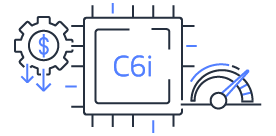


1 Comment
Your blog is a beacon of light in the often murky waters of online content. Your thoughtful analysis and insightful commentary never fail to leave a lasting impression. Keep up the amazing work!