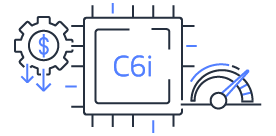Searching for Alternatives to Windows 10? Here Are Some
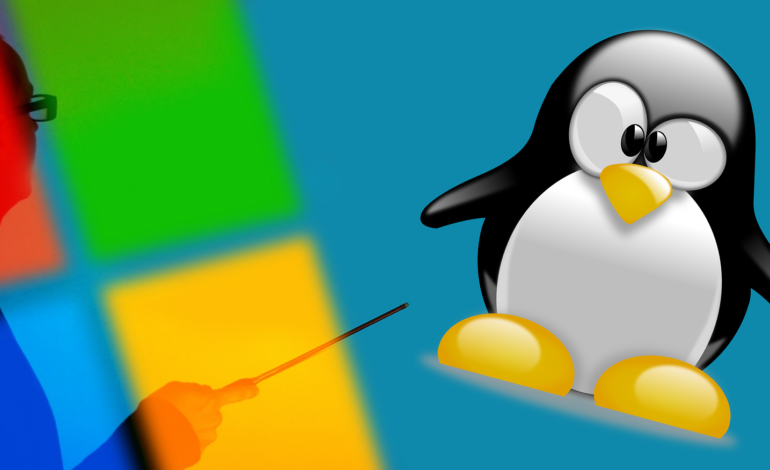
Windows 10 has taken over the desktop operating system industry, making it easy to forget that PC users have other options. But you might be surprised at the increase in support for gaming on non-Windows platforms.
Are you in search of an operating system alternative to Windows 10? You may be familiar with Linux, which is an open-source, free replacement for Windows. But there are more such OS, and here are some of the best alternatives to Windows 10:
1. Linux
UNIX is the foundation of the open-source Linux operating system. Computer hardware and software are managed by the operating system. For example, the operating system (OS) makes it possible for the computer processor (hardware) to perform 26446 / 10, which is then displayed on the monitor screen (software).
Open source refers to software developed by a group of individuals for which the source code was made available without charge. Even the source code can be debugged, and you can add your own features.
Different Linux distributions are available, including the Ubuntu, Fedora, and OpenSUSE, and the fully community-driven Debian and Arch Linux. These are all embedded in the Linux kernel. Programmers like Linux because of its power, speed, adaptability, and package manager, which makes software installation simple.
2. Chromium OS
Chromium OS is the operating system on which Google’s Chrome OS is built, and it is freely downloadable. One of the most popular Windows alternatives is ChromeOS, which is lightweight and focuses on cloud computing.
All the features of a Chromebook are included in Chromium OS, which makes it ideal for word editing, social networking, and online browsing. If you are looking for something simple to use, Chromium OS would be your right choice for a free OS. A less complex variant of the original ChromeOS, ChromeOS Flex is a free operating system from Google that offers a similar experience.
3. macOS
The operating system that runs on all Mac computers is called macOS, which is similar to Windows. macOS is exclusive to Apple devices, unlike Windows. The operating system is one of the main justifications given by people for purchasing Apple products.
There is a yearly major upgrade as well as frequent security updates for the operating system. The initial release of macOS, formerly known as Mac OS X, was made available in 2001.
MacOS has its origins dating back to the 1970s and is based on the Unix operating system. It, therefore, has a lot in common with Linux and other Unix similarities, such as the Unix permissions layer and the Bash command line interface.
macOS is quite simple, and it includes an extensive app library to make daily tasks like email and web browsing easier. It integrates nicely with Apple’s family of devices like the iPad and iPhone.
4. FreeBSD
Many believe that FreeBSD is only another Linux distribution. The current open-source Berkeley Software Distribution (FreeBSD) is derived from the Unix-like foundations of Linux. FreeBSD can be thought of as similar to Linux, and its source code can be found widely.
FreeBSD is a reliable alternative for operating systems suitable for both desktops and servers. Although GNOME, KDE, and XFCE desktop environments are supported, it does not come default. Those who are concerned about security and privacy may find FreeBSD appealing as it provides improvements created by the TrustedBSD project.
5. React OS
React OS is a free and open-source operating system designed for personal computers. This operating system is meant to be an alternative to Windows. As it is not a Linux distribution, it has no architecture like that of UNIX.
The architectural ideas of this new operating system are based on Windows NT architecture. Its design allows users to continue using the drivers, software, and programs that they are accustomed to using with the Windows operating system.
The main goal of this OS is to be binary-compatible with Windows software and device drivers. ReactOS is a drop-in alternative for Windows that resembles previous iterations of Microsoft Windows, such as Windows 7. Its operating system is suitable for daily use.
6. Haiku operating system
With a focus on personal computers, the Haiku operating system is an actively developed, free, and open-source operating system. It is based on the 1990s BeOS operating system, which was created specifically for personal computers.
BeOS brought the latest ideas and innovations perfect for easy-to-use personal computers. Haiku emerged as an understanding of those ideas. Haiku OS is quick, simple, easy to pick up, one-of-a-kind, and strong. Unlike Linux, Haiku grants you root rights as a regular user.
The emphasis on personal computing with a custom kernel created for responsiveness distinguishes Haiku from other OS. It features a robust object-oriented API for quicker development and a fully threaded architecture for optimal efficiency with multi-processor/core CPUs. It has an intuitive UI that is cohesive and unified.
7. PrimeOS
PrimeOS is an operating system that gives you access to a vast array of Android applications and also offers you a full desktop experience similar to that of Windows or MacOS. It is meant to offer you the most intelligent option available. It is a truly amazing fusion of PC and Android.
A full desktop experience that functions without any errors on low-end hardware is another feature that PrimeOS offers. For their basic computer needs and Android games, more than 2 million customers have made the transition to PrimeOS worldwide.
By disabling the dual boot feature and using your normal Windows OS, you can install the program easily. Once the software is launched, you can use the methods to track it until your PC is prepared for use. Note that all software supplied is provided without charge and is totally free.
Final thoughts
You should make sure you enjoy the new operating system before switching from Windows 10 because changing your operating system is a big task. Ensuring that the software you use is compatible with various operating systems or its alternatives fulfills the same functions is also important. The above-given alternatives to Windows 10 have both pros and cons. So, go through the full features of different OS systems and choose the one that meets your needs.