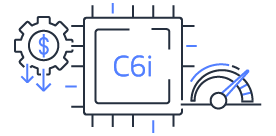5 Best Voice Changer Apps for Discord

Discord has become a popular tool for gamers, communities, and friends looking for connection in the changing world of online communication. Discord’s user-friendly layout, dependable voice and text chat features, and seamless connection with gaming software have made it popular among gamers.
Tech fans are constantly looking for ways to improve their experience. Free voice changer software is really useful in this situation. These tools provide Discord chats an additional degree of amusement and creativity by allowing users to change their recorded voices in real time.
Voice changers take the Discord experience to new heights. Due to the availability of a wide range of voice changer applications, choosing the best one for you takes time and effort. Here are the list of best Voice Changer Apps for discords:
1. Voicemod
The most popular option among gamers and content producers is Voicemod. This app is a powerful real-time voice changer designed specifically for Discord. Users can choose from a variety of speech modifiers.
It gives their gaming sessions a whimsical feel by making themselves sound like devils, chipmunks, robots, or other animals. Voicemod raises the enjoyment element in various online interactions by being compatible with all games.
Whether you are engaged in gaming or just enjoying some amusement through song, Voicemod is the best option. It offers real-time vocal tuners that turn your ordinary voice into a pop-star sensation. This app allows users to create custom speech filters with various high-quality effects.
Voicemod is easy to set up. Select your preferred voice effects and preview your altered voice against background sounds. Then, switch on the “Voice Changer” option in the menu to witness your voice transformation as it passes through the microphone signal.
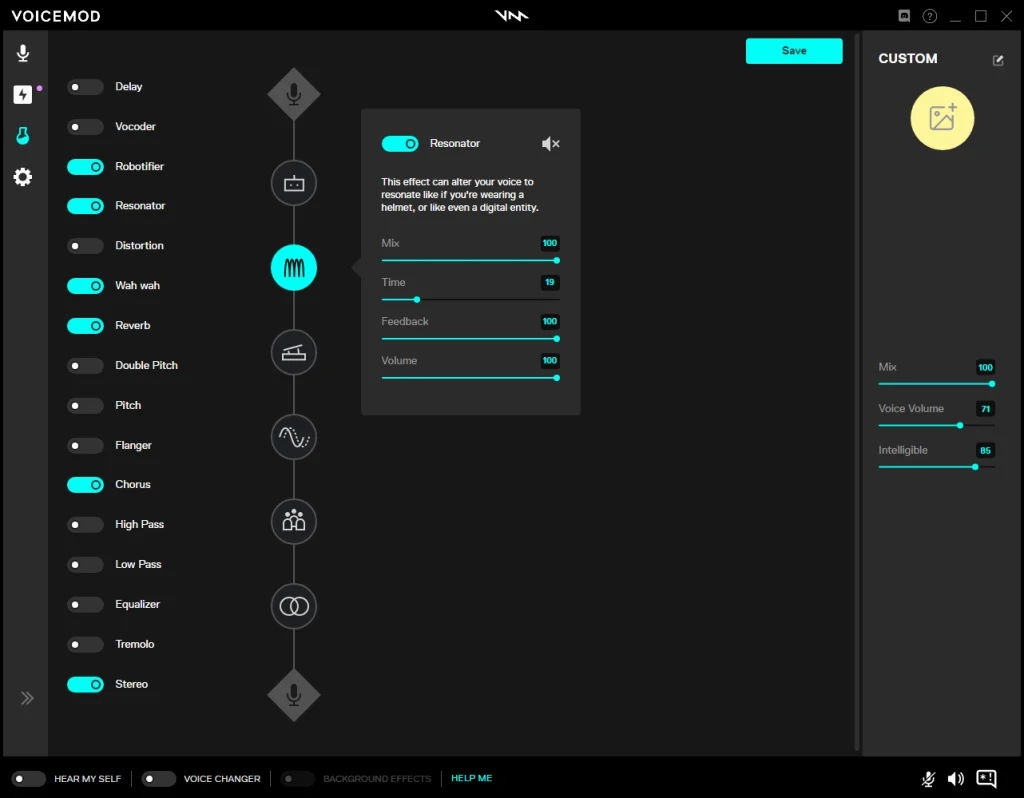
2. Murf
Prepare to elevate your voiceovers from home recordings to studio-quality professionalism with Murf. This app seamlessly removes any unwanted aspects. So you no longer have to worry about interruptions or background noise. You don’t require fancy recording gear to sound like a seasoned professional.
Murf’s unique ability to seamlessly transcribe and modify speech recordings makes it an important feature. If you have stumbled over words or uttered incorrect sentences during recording, there is no need to worry.
You can transcribe your script and update the relevant section by simply editing the sentence in the transcription. You will now see the adjustments made to your recording when you play the audio file again.
Additionally, Murf Studio enables you to choose a voice from the 100+ AI voices offered. You can select an AI voice right away after adding the script and the task is finished. Additionally, if your screenplay calls for more voices and you don’t have any actors available, you can add multiple voices.

3. Clownfish
The best voice changer for Discord is Clownfish. It is an application for changing voices. It stands out for providing a robust system suitable for Windows and Chrome users. This software affects programs that use microphones or audio capture devices at the system level.
It enables voice alteration in Discord and other instant messaging systems. Clownfish offers a variety of voice effects, including Silence, Alien, Mutation, Baby Pitch, and Helium Pitch. Its user-friendly interface makes it simple to access key tools and offers users a variety of voice presets that have already been installed.
Users can also adjust their voice pitch, make real-time vocal changes before recording, and easily distribute the altered audio using the application. It also has a music player with an integrated playlist and audio controls. It improves the overall user experience.
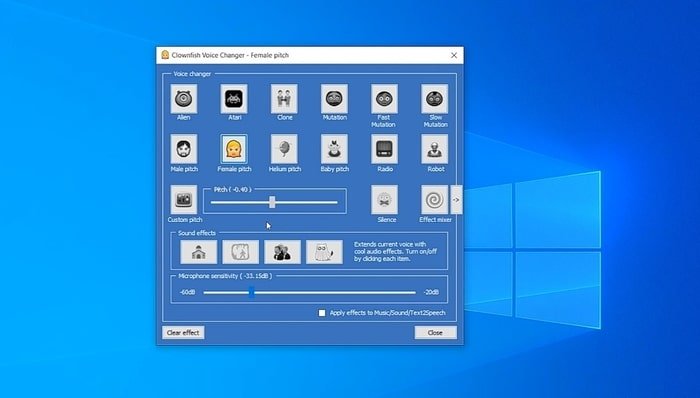
4. HitPaw Voice Changer
One of the most well-liked voice changers is the HitPaw Voice Changer software. This exceptional software enhances voices instantly during calls, meetings, and gaming sessions. It provides a diverse selection of captivating voice effects.
This app features a user-friendly interface tailored for both beginners and experts alike. It is specially made for gamers, streamers, Vloggers, and users of online gatherings. Popular platforms like Discord, Zoom, Google Meet, YouTube, Minecraft, Skype, and many others seamlessly interface with it.
To meet your needs and provide you with plenty of alternatives for channeling the character you want, HitPaw offers a wide variety of voice-changing effects. This app can alter pitch, tone, and other vocal characteristics, producing a noticeable aural change.
Hitpaw creates incredibly authentic human voices using cutting-edge AI algorithms and voice learning technologies. This advanced technology ensures a smooth integration of your touch into the generated audio.
By adding unique speech effects to their favorite video game characters, players can improve their overall gaming experience. There are many different celebrity voice effects available for live broadcasters. These are simple to employ to resemble well-known public figures and make one’s persona more enjoyable.
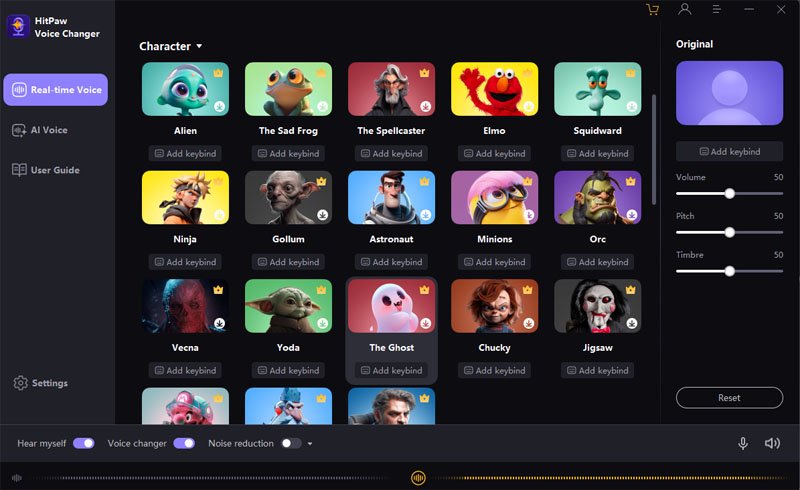
5. AV Voice Changer
Professional-grade voice changer software is called AV Voice Changer Software. This software offers extensive features when compared to others. It allows users to effortlessly manipulate their voice or any other person’s voice.
It enables voice morphing, recording, cutting, and mixing, creating entirely new styles. With AV Voice Changer for Discord, users can modify their real-time voice and any audio file according to their preferences.
AV Voice Changer supports all of these variants, whether you want a deeper, higher, older, younger, male, or feminine voice. The software’s flexibility shines through, and users can craft many sounds by adjusting settings.
The Voice Editor, Voice Morpher, Voice Recorder, File Morpher, Voice Analyzer, Parody Mixer, Hotkey, Voice Comparator, and many other features are available in this tool. AV Voice Changer app is user-friendly and simple to use. In simply a window, you can record and preview your work.
Customized combinations can be created, saved, and modified anytime using the “Voice Preferences” and “Voice Effects” capabilities. The application also includes cutting-edge virtual driver technology, enabling compatibility with most VoIP, role-playing, and web chat systems.
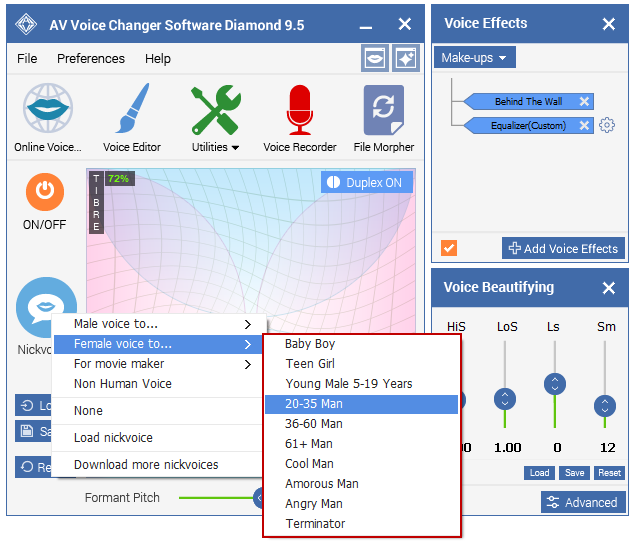
Bottom line
Whether you want to improve your gaming experience or add fun to your talks, discord voice changers provide countless options. Consider important features, compatibility, and user reviews when choosing the best one for you in 2023. Always use them responsibly to preserve a positive online environment.