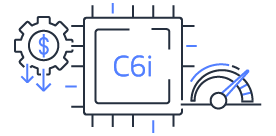15 Best Minecraft Mods You Must Install

In recent days, Minecraft stands as one of the most beloved video games. While the original version is commendable, many players believe mods could enhance the gaming experience. Notably, various must-try mods, including quality-of-life enhancements, refine the game without altering its core mechanics.
These mods inject new life into the gameplay, demonstrating the enduring creativity and innovation within the Minecraft community. These improvements streamline the Minecraft experience, addressing minor frustrations players may encounter with the vanilla version. Let’s delve into the most crucial mod to add to your customized toolset.
1. OptiFine
The OptiFine modification serves as an excellent tool for enhancing the performance of Minecraft. While there are several key aspects to be aware of regarding the OptiFine mod, it proves to be a valuable addition for any Minecraft enthusiast. Upon installation, users will promptly observe an improvement in frame rates, resulting in a more seamless gameplay experience.
2. AppleSkin
AppleSkin is a valuable mod that enhances the functionality of the Hotbar. AppleSkin introduces a variety of new visualizations within the hotbar, displaying information about saturation, exhaustion, potential hunger restoration, and potential health restoration. With its rich features, AppleSkin stands out as a mod incorporating elements that could easily enhance the vanilla Minecraft experience.
3. Chisel mod
If you want to enhance your solo gaming experiences, consider experimenting with the Chisel mod. This mod introduces an extensive range of ornamental “chiseled” blocks, presenting visually diverse variations of the existing vanilla building blocks. This feature guarantees a unique “Minecraft” aesthetic, maintaining the original visual style of the game.
4. The One Probe
The One Probe is the ideal mod for gamers who demand complete information. You only have to hold a probe item and point it at a block or mob to get relevant information. This comprehensive data includes the entity’s name, the contents of the chest, the possible effects of a potion on a mob, and many other pertinent information. Whether you are investigating the contents of a chest or assessing the effects of a potion, The One Probe is the best option.
5. Biomes O’ Plenty
When creating a new planet, Biomes O’ Plenty adds a ton of brand-new biomes. This mod was released when there were just a few default biomes in Minecraft. It is still useful if you are sick of the default biomes or want to create a world with much more variation. This patch adds dozens of new biomes, including a pixie-populated mysterious grove, while keeping all the normal biomes.
6. Nature’s Compass
Nature’s Compass is a useful mod, especially for players searching for certain Minecraft biomes. This mod offers more information about each biome than just direction instructions. It contains information about all the biomes, the main block composition, and the precipitation that typically falls in the region. This tool comes in handy when looking for specific biomes in the game to get explicit materials.
7. Storage Drawers
Managing the vast quantities of items accumulated in a Minecraft world poses a significant challenge. Storage Drawers stand out as a practical and visually appealing choice. They offer extensive flexibility and can store thousands of items. Accessing and depositing items is a breeze with just a few simple clicks, eliminating the need to navigate inventory screens.
8. Just Enough Items
A few key modifications can make modding much easier when you start. Just Enough Items is undoubtedly more important since it gives you an overview of hundreds of new blocks and items your mods have added. It gives you access to crafting instructions and applications for every piece, making it a vital tool for modding fans.
9. JourneyMap
Navigating Minecraft’s huge procedurally generated terrains can get confusing as you move farther from your starting position. Now introduce JourneyMap, a simple yet essential add-on that manages real-time mapping both in-game and in a browser window. Its capabilities include full-screen and mini-map functionality, and it is easy to set up for individual usage or use across a server.
10. Waystones
Players can create their waystones using the Waystones mod by gathering the necessary supplies. Players can use a Warp Scroll or a rechargeable Warp Stone when there isn’t a nearby waystone, but they still need to move quickly. Through the mod, these things are effortlessly included in the game, offering a different way to travel that is both practical and efficient.
11. The Twilight Forest
When you enter The Twilight Forest, you will enter a mystical world full of enchantment. With this add-on, you can build a well surrounded by flowers, add a diamond, and presto. This patch adds a new level of wonder to your gameplay by introducing you to various new animals, such as terrifying mosquito swarms, and strong bosses like the Hydra and the Lich.
12. Fast Leaf Decay
You are not the only one who finds it annoying when newly fallen tree leaves remain on the ground for an extended period. Consider using the Fast Leaf Decay mod to solve this problem. This change ensures that the leaves vanish a moment or two after a tree is hacked down. Goodbye to those tenacious floating leaves that refuse to wither away no matter how long you wait.
13. Simple Voice Chat
Minecraft lacks a native voice chat feature, necessitating external platforms like Discord for player communication. However, if you want to elevate your in-game voice chat experience, the Simple Voice Chat mod is the solution. This mod enhances communication by enabling group chats directly within Minecraft.
14. Easier Sleeping
When playing Minecraft solo, you can quickly advance the night by lying in a bed. However, you can use this mode when you are part of a multiplayer server. The Easier Sleeping mod offers a solution by allowing the night to be skipped when a specific percentage of players sleep. Additionally, you can adjust the required percentage, providing a customizable sleep experience.
15. Open Terrain Generator
You can create highly customized and very specific worlds with Open Terrain Generator. Anything from floating islands to underground worlds is conceivable. You can also download user-made worldpacks if you don’t want to invest several hours meticulously creating your world.
Bottom line
These 15 Minecraft mods elevate gameplay with enhanced features and creativity. Each mod brings a unique dimension to the Minecraft experience, from immersive environments to convenient utilities. Install these mods to unlock possibilities and advance your gaming adventure.


![How to Fix [pii_email_84e9c709276f599ab1e7] Error](https://memoirtime.com/wp-content/uploads/2023/11/How-to-Fix-pii_email_84e9c709276f599ab1e7-Error-2-770x470.png)