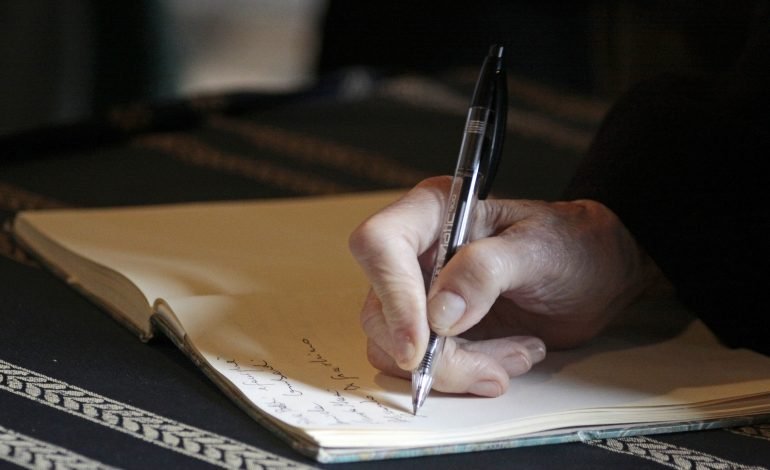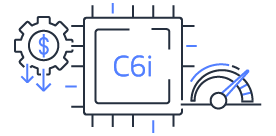15+ Best Free Alternatives To Camtasia 2023 For Mac And Windows

Modern online training courses are incredibly flexible. It includes text, images, videos, and graphics. eLearning professionals can record, modify, and utilize multiple areas of their computer screen with screen recording software.
There are many free screen recording software available in the market. Although Camtasia Studio is among the best, its high cost makes it unsuitable for those with limited eLearning resources.
But not to worry! There are many options available for free. In this post, you can look into the best free alternatives to Camtasia for Mac and Windows.
1. OBS Studio
Among the best game recording tools available on the market is OBS Studio. These days, a lot of well-known streamers and YouTubers depend on it. It’s free and open-source appeal is responsible for its global success. OBS Studio also has excellent plugins and extensions that make screen recording and broadcasting easier.
2. Snagit
One of the easiest screen recording programs available today is Snagit. You may quickly record your screen with this software for screen recording and video editing. After that, you can add or modify components to create the perfect lessons or instructional movies using the fast styles.
3. Movavi
One of the most well-known programs for streaming or recording nowadays is Movavi Screen Recorder. Movavi is renowned for offering a top-notch video capture and screen recorder feature. Additionally, the tool has a feature-rich built-in video editor. Also, you may edit the footage you captured while live broadcasting.
4. Free cam
Free cam makes a great substitute for Camtasia. With this program, content creators can create instructional and presentational videos. It comes with built-in audio and video editors. When using free cam software, professional e-learning content makers can select if their content should have sound, video, or background music.
5. ScreenFlow
Another well-known tool for broadcasting and recording is ScreenFlow. Many users use the software primarily to edit videos they have previously filmed. However, it also offers amazing choices for recording audio and video. This includes using your screen capture to record a microphone and a webcam.
6. EaseUS RecExperts
EaseUS RecExperts is one of the greatest screen recording programs available today. It is because of its vital features specifically designed for recording software. Its simple and easy-to-use interface is a major factor in its ranking at the top. You may easily record audio and video along with your screen by simply clicking the camera buttons.
7. Bandicam
Bandicam possesses all the essential features required for filming games or movies. Because of this, you can quickly record games or any other kind of video with only a few clicks. Bandicam’s primary flaw is that it heavily watermarks free videos. If you are looking for something to try out for free, Bandicamis a wonderful option.
8. MadCap Mimic
A screen recording tool that is easy to use and has extra capabilities for simulation, multimedia, and single-sourcing is MadCap Mimic. This is an alternative to think about if you can’t afford Camtasia. Custom frames, palettes, condition tags, and frame libraries are best MadCap Mimic features.
9. Pic Pick
This software can be an alternative for those who cannot buy Camtasia. Pic Pick can generate content of high quality. Content creators utilizing this software can enjoy important effects, including motion blur, mosaic frames, and watermarks. Additionally, pic Pick software makes highlighting, annotating, and altering photographs simple.
10. Webinaria
This free screen recording tool is designed for Windows content creators. Webinaria offers a platform for both video recording and voice conversation. Additionally, FLV design uploading to the web is supported. With this software, video editing is also feasible.
11. EZVID
This is a great window-system-based substitute for Camtasia for content developers. The most recent version of EZVID records the screen and captures what’s happening. EZVID encourages users to post screencasts filmed on YouTube and provides room for various user-appropriate video codecs.
12. ScreenPal
ScreenPal, formerly Screencast-O-Matic, is a screen recording, editing, and hosting application for creating videos and collaborating. It has several user-friendly tools, such as a video messaging addon for Chrome browsers. Your team members can utilize it from anywhere worldwide on desktop and mobile devices.
13. Expression encoder
Microsoft created this fantastic screencasting tool for Windows users. The content creator can record screencasts and simultaneously record camera video and microphone audio using the most recent version of Expression encoder. Screen activity can be recorded first, and voiceover can be added later with an audio overlay.
14. FFsplit
FFsplit is a free Camtasia Studio alternative. It has many features, a community website, and excellent record and capture capabilities. You can record and capture anything that’s on your desktop using FFsplit. Great features offer FFsplit a significant advantage over more basic screen recording programs.
15. Camstudio
One of the greatest free alternatives for Camtasia Studio is this Camstudio. For basic jobs, it works well enough, although it does not come near to being as stunning as Camtasia. One of its main benefits is that it won’t add to the costs of your eLearning project.
16. Jing
A free TechSmith tool for Windows and Mac computers is called Jing. Its list of options is limited to five minutes of screencast recording. A user must upgrade to a higher-tier software version to record information for more than five minutes. With Jing, you can customize the capture area and record audio simultaneously while creating a screencast.
17. Flashback
With Flashback, you may edit multiple audio tracks simultaneously, synchronize sound and video, and add notes and graphics to your videos. There are many choices for callouts, text annotations, photos, music, blur effects, and highlights. You can provide your video start and end titles with this screen recording tool.
18. Fraps
Fraps is a program many of you may be familiar with for benchmarking and monitoring, but it also has screen capture and recording features. When it comes to benchmarking, Fraps is well known for being lightweight. This means it will put the least stress on your system resources and let you record without worrying about performance degradation.
Final words
Screen capturing technologies are becoming increasingly important for eLearning practitioners. When choosing the best free Camtasia alternatives, your choice depends entirely on your specific needs. Therefore, it is essential to clearly define the features you are seeking in a screen recording and video editing tool.