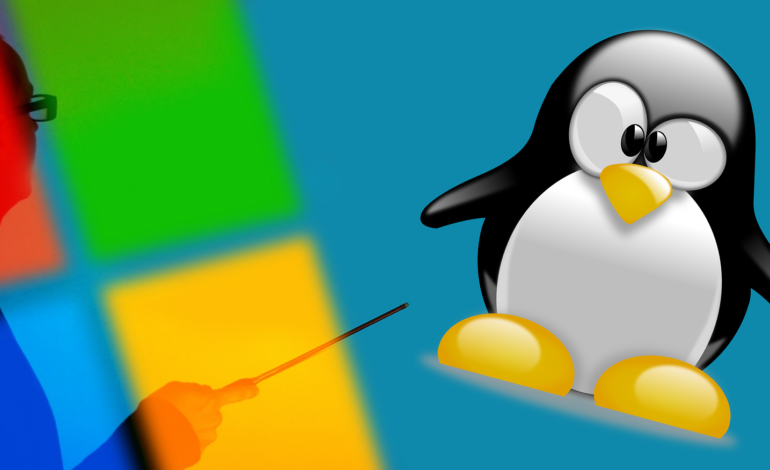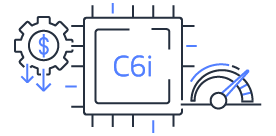10 Best Webcam Software You Can Use

Are you tired of dim, unclear videos and subpar audio in your online calls and video conferences? Seeking to create professional virtual tutorials, demos, walkthroughs, and other online videos? Choosing the right webcam software will enhance image and audio quality, capture videos with multiple participants, and easily edit your recordings.
The finest webcam software simplifies and elevates your streaming webcam’s quality. Additionally, it empowers you to incorporate filters, stickers, and entertaining effects, injecting vibrancy into your video calls and streams.
Choosing the best webcam software can be daunting due to the availability of many software. Let’s explore the top 10 webcam software.
1. Camo
Camo is the right choice if you are searching for top-notch webcam software. This software empowers you to create outstanding webcam videos across various scenarios, including meetings, streaming, or straightforward recording.
Camo offers extensive customization options, allowing you to adjust lenses, exposure, colors, and contrast. Additionally, it connects with various devices, such as DSLRs, webcams, smartphones, action cams, continuity cameras, etc.
Furthermore, the Camo app lets you zoom, crop, and focus your image perfectly. It is compatible with all major video conferencing applications, including Zoom, Meet, Teams, Skype, Slack, Cisco Webex, FaceTime.
2. YouCam
YouCam is one of the most favored webcam software options for various Windows versions. The software’s UI is clear and easy to use, which sets it apart from other webcam software. It provides a comprehensive range of editing tools, filters, and effects that are diverse and impressive.
YouCam offers users a rich array of features. In addition to its impressive features, YouCam offers seamless integration with services such as Skype.
Moreover, it supports face login functionality for various platforms. This added functionality enhances user convenience and expands the utility of YouCam across different online platforms.
3. Wondershare Filmora
Wondershare Filmora is a powerful video enhancement tool that significantly elevates the visual appeal of your videos through its key features. For example, you can easily include personalized animations in live streams to increase audience engagement.
This is especially useful for teachers who are teaching young students online. The enhanced GPU acceleration guarantees a significant decrease in video latency, offering a more seamless visual experience.
Utilize various audio editing tools to enhance audio quality, such as keyframing for multiple audio modifications, lowering background noise, and investigating other sophisticated alternatives.
4. Logitech Camera
Logitech Camera is exceptionally swift and remarkably user-friendly. Logitech empowers users to record videos from multiple sources.
You can capture content from two webcams or desktops, effortlessly switching between six clips concurrently or displaying them side by side. This functionality proves particularly beneficial for content creators engaged in live streaming events.
With this software, you can effortlessly incorporate text, modify font styles, and infuse color. The tool lets you personalize your content’s appearance by adjusting the layout structure and incorporating appealing transitions.
5. Bandicam
Bandicam is a lightweight Windows application that captures screen activities, gaming sessions, and content from various external devices.
With the help of this software, you may record videos from numerous sources at once. Enabling the Device Recording option in the app makes it simple to record webcam video.
With support for ultra-HD and a hardware-accelerated encoder that ensures quick speed and high compression ratios, Bandicam promises excellent video quality. With Bandicam, you may record without interruptions for up to 24 hours.
6. ManyCam
With so many features presents, ManyCam can be considered a comprehensive video-editing program.
Using a wide variety of beauty effects, including backgrounds, emoticons, facial masks, and transitions, ManyCam enables users to produce and share extremely artistic videos.
Users can record videos in various codecs, including MP4, MKV, and FLV, and at different frame rates ranging from 5 to 60 frames per second. In addition, ManyCam lets users apply a powerful noise reduction tool and adjust audio bitrate values.
7. IP Camera Viewer
IP Camera Viewer software makes configuring and customizing your movies simple and supports more than 2000 different IP camera brands.
It lets you change every connected IP camera’s coverage area, frame rate, and orientation. The software makes it easy to zoom in on a frame even if your camera doesn’t have a built-in zoom feature.
IP Camera Viewer supports nearly all video resolutions and offers easy contrast, saturation, and sharpness adjustments. Up to four cameras can be connected simultaneously to the application.
8. VideoProc
With its full GPU-accelerated software, the VideoProc offers 47 times faster video processing than most other apps in this category. The software makes it easier to smoothly combine, edit, and apply effects to webcam-captured films.
In addition to these features, it offers an array of other essential features, such as noise reduction, watermark integration, stabilization of shaky movies, correction of fisheye lens aberrations, and much more.
VideoProc blends with cameras attached to any device. After installation, the program effectively completes most of the processing work independently, with little assistance from the user.
9. Debut Video Capture
Debut Video Capture is one of the best webcam apps, which features an uncluttered user interface. The basic video editing tools provided fundamental adjustments like saturation and contrast through easy use of sliders.
You can also use the following three video filters: Negative, Sepia, and Black & White. An additional tool for adding individuality is the watermark tool.
Debut Video Capture offers a great deal of control over technological features. PC screenshot capture is compatible with JPG and PNG file formats. A wide variety of formats are available for video recording, such as AVI, MKV, FLV, and WMV.
10. Ecamm Live
If you are seeking camera software with the specific goal of live streaming, Ecamm Live could be an ideal choice. Designed as a live-streaming application for Mac, it is compatible with various platforms, including Facebook Live, YouTube Live, Twitch, Twitter, Restream, and LinkedIn.
Ecamm Live goes beyond basic functionality by supporting multiple cameras, HDMI capture devices, screen sharing from iPhone and Mac, and more.
The software also supports overlays, filters, scenes, comment streams, and additional features, making it a comprehensive solution for your live streaming needs.
Final words
These top 10 webcam software options offer diverse features to enhance your video recording and streaming experience. From user-friendly interfaces to advanced editing tools, each software provides unique benefits. Explore these options to find the perfect fit for your webcam needs.